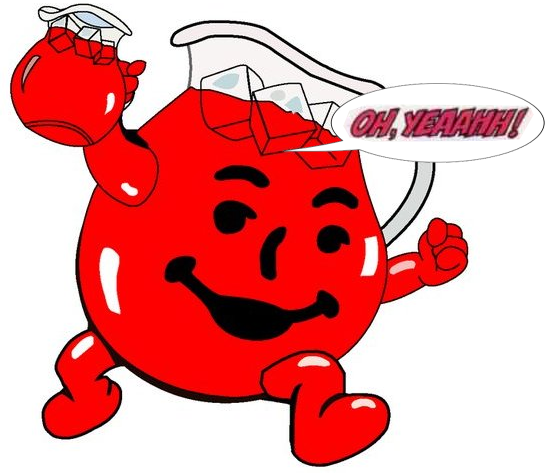Bleib mit dem News-Stream von uNaice immer auf dem neuesten Stand – erfahre als Erster alles rund um die neuesten Entwicklungen in der Künstlichen Intelligenz!
We are thrilled to announce the launch of the Amazon Bedrock AgentCore Model Context Protocol (MCP) Server. This innovative server is designed to accelerate the development of components compatible with Bedrock AgentCore, featuring built-in capabilities for runtime integration, identity management, and agent memory. The AgentCore MCP Server is ideal for rapid prototyping, deploying AI solutions, or scaling your enterprise agent infrastructure.
Agentic integrated development environments (IDEs) such as Kiro, Amazon Q Developer for CLI, Claude Code, GitHub Copilot, and Cursor, are revolutionizing the way developers create AI agents. Tasks that once took considerable time, such as learning about Bedrock AgentCore services and managing security configurations, can now be accomplished within minutes using conversational commands through your coding assistant.
In this post, we introduce the AgentCore MCP Server and outline the installation steps to help you get started.
Key Features of the AgentCore MCP Server
The AgentCore MCP Server enhances the AWS agent development experience by automating the agent lifecycle, reducing the learning curve, and smoothing development friction. Key capabilities include:
- Integrates agents for AgentCore Runtime: It guides developers on necessary functionality changes while keeping the existing agent logic intact.
- Streamlines environment setup: It automates the setup process, installs dependencies, and configures AWS credentials.
- Simplifies tool connection: It enables seamless communication between agents and tools through the Bedrock AgentCore Gateway.
- Facilitates easy testing: Users can invoke and test agents using natural language commands.
Layered Development Approach
We recommend a layered architecture for comprehensive support in AI agent development:
- Agentic IDE or client: Choose from Kiro, Amazon Q Developer, Claude Code, Cursor, and others.
- AWS service documentation: Install the AWS Documentation MCP Server.
- Framework documentation: Use additional MCP servers for specific frameworks like Strands Agents or LangGraph.
- SDK documentation: Access combined documentation for Agent Framework SDK and Bedrock AgentCore SDK.
- Steering files: Utilize task-specific guidance for complex workflows.
Each layer contributes to a richer context, allowing your coding assistant to handle a wide range of operations.
Getting Started
To install the Amazon Bedrock AgentCore MCP Server, you can use the one-click install available in the GitHub repository. Each IDE has different integration methods; refer to the relevant documentation for more information.
For a seamless coding experience, ensure your mcp.json file is configured correctly. Below is an example of what it should look like:
Once installed, the AgentCore MCP Server can be used with various IDEs like Kiro and Cursor for agent development. We’ve provided examples and videos covering the typical development lifecycle using these tools.
Next Steps
For those looking to uninstall the MCP Server, please consult the documentation for your specific IDE. We encourage you to explore the AgentCore MCP Server and provide feedback through our GitHub repository.
We look forward to seeing how you leverage the AgentCore MCP Server to enhance your development workflows!